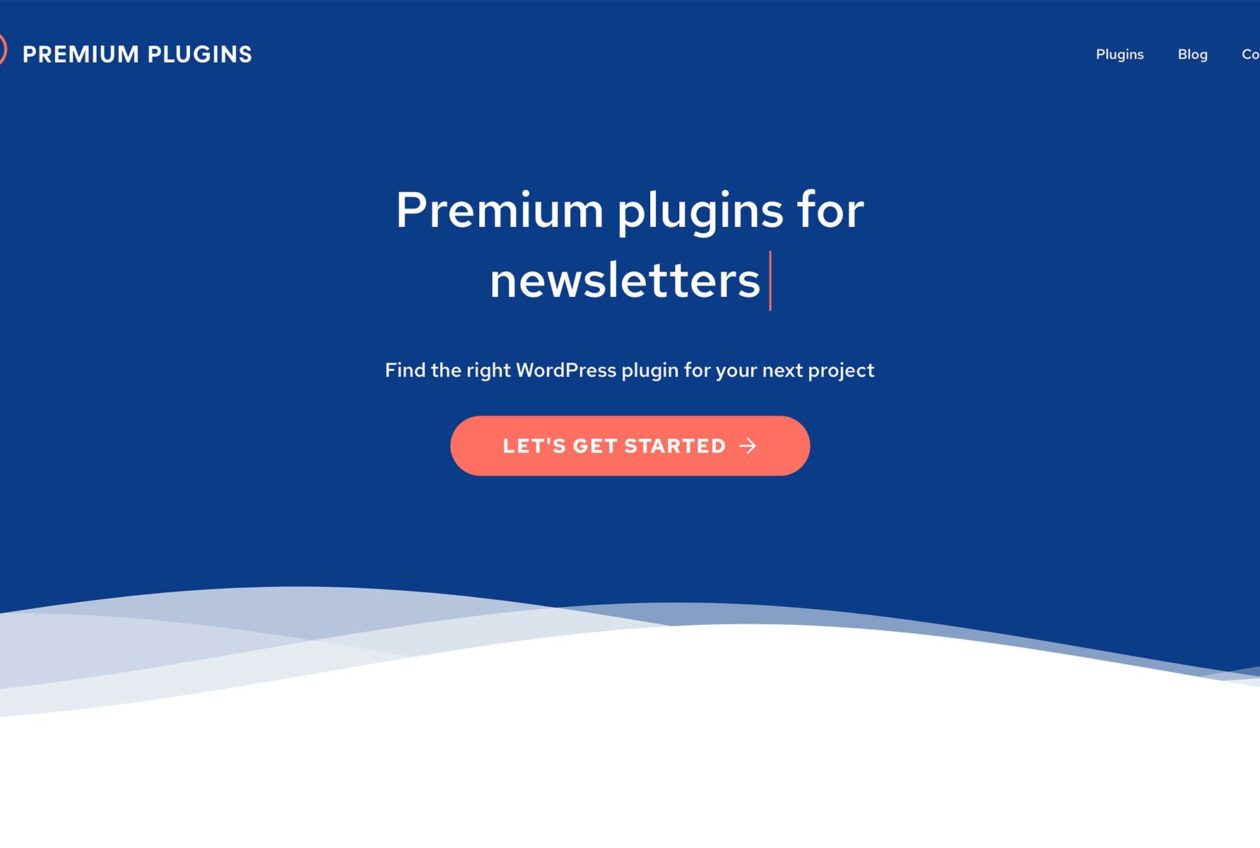If you have a WordPress site, you're no doubt familiar with plugins. The WordPress official repository currently holds over 55,000 free plugins — impressive! But what is a premium plugin?
What are premium plugins?
Premium plugins have the same underlying concept as a free plugin on the WordPress repo: they extend features & functionality of your WordPress website. Premium plugins just tend to bring more advanced added functionality to the table.
Premium WordPress plugins also tend to have dedicated development & support teams where free plugins often do not. Some free WordPress plugins are authored by people doing it as a hobby so it's not uncommon for a plugin to just cease being updated or for support tickets to long sit unanswered, if they're ever answered at all. This is not to say there aren't amazing free plugins out there with dedicated developers — there are plenty! However, for premium plugins, the plugin is their business and offering continuous plugin improvements & reliable support is often a key part of that business.
Perhaps the most defining difference between free and premium plugins is that premium plugins require a paid license for site usage. These plugins also often come with an ongoing fee (renewal) for continued updates & support.
If renewals aren't your thing, some premium plugins are one-off payments for licensing, in addition to plugins sometimes offering the option of paying a bit more initially for a lifetime license. Essentially, there are several premium plugin license approaches:
- One-time payments: Now, technically any premium plugin can be a one-time payment. You can purchase and cancel any associated auto-renewal. When the initial purchased period expires, the plugin will continue to work but you won't receive any further updates or support. This is not recommended (find out why!) What we're really referring to for this are plugins that specifically are one-time payments (with lifetime updates included), like Advanced Custom Fields Pro. Some plugins that are one-time payments do still only include a limited support window so pay attention there if that is a key factor for you.
- Monthly/Yearly payments: Plugins renew each period for continued usage with updates & support. Frequently, you can save money with annual licensing vs. month-to-month on plugins that offer both options. Some plugins also offer discounted renewals.
- Lifetime licenses: Some premium plugins offer a lifetime license option. For a larger one-time fee, you can typically use the plugin on an unlimited number of sites — or, if not unlimited, then a high site count — and receive lifetime updates & support bypassing annual or monthly renewals. This can be a major cost saver over time if you have the upfront cash to spare and plan to use the plugin extensively and/or long-term.
It's important to keep any plugin on your WordPress site updated and premium plugins are no different. Updates to plugins can contain bug fixes, security improvements and even awesome new features. This is why we strongly recommend renewing plugins that require it for continued update access. Learn more about the importance of premium plugin updates & renewals by clicking here.
What are the requirements to use premium plugins?
If you have a self-hosted WordPress install, you're probably good to go in this department. However, if you host on WordPress.com, you need a Business plan or better in order to use paid plugins. If you're on a different WordPress.com plan, you can either upgrade or switch to a self-hosted WordPress solution.
Some plugins may have individual requirements such as a minimum PHP version. You can often find this information on the plugin site itself. If not, you can try to Google “[Plugin Name] requirements” and it may turn up the information if you're having trouble locating it. If you're hosted with one of our recommended hosts, you likely won't need to worry about this as these hosts keep their PHP updated and server specs in line. However, some shared hosts do run old PHP versions so make sure yours is compatible ahead of any plugin purchase.
How to Install a Premium Plugin
After purchasing a premium plugin, you'll frequently either have access to an account area or get an email containing a link to download a zip file with the plugin's contents. Download the zip file then log into your WordPress admin and go to Plugins > Add New
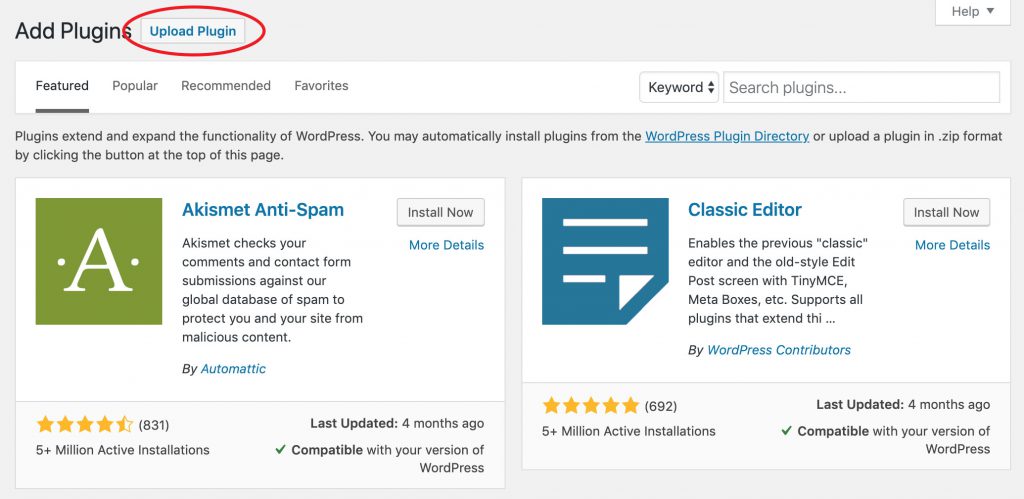
In the upper left, next to the Add Plugins title, you'll see a button reading Upload Plugin. Click that and it will provide an area where you can select the zip file you downloaded upon purchase.
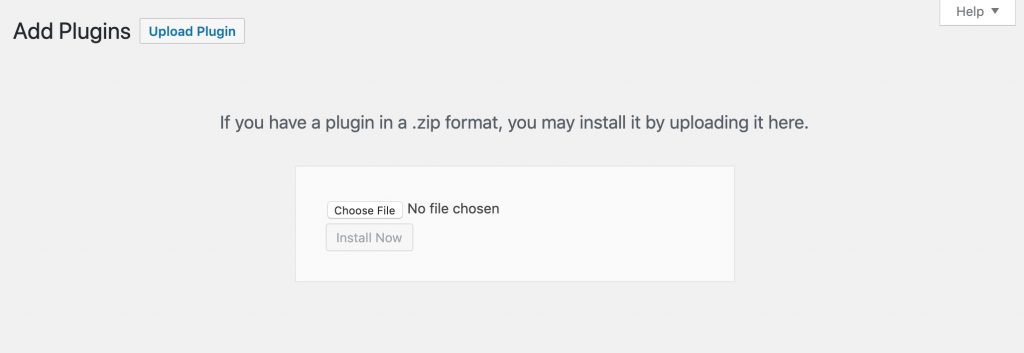
For some plugins, you may need to enter your license key somewhere after installing in order for everything to function properly. Most premium plugins provide directions for where to do that, if required. Your license key itself should be accessible in the member's area of the plugin you purchased, if they have one, or it likely can be found in any purchase confirmation emails for the plugin.
After installation, you're ready to get started implementing the premium plugin's functionality! Best of luck!