If you're hoping to improve the performance of your WordPress site, usually your first thought shouldn't be to add more plugins. However, there are some efficient utility plugins that can make huge differences in your WordPress site speed worth checking out.
Why WordPress site speed matters
If your WordPress site has performance issues, you want to correct these ASAP. In addition to being able to severely impact your search engine rankings, a slow site greatly increases user abandonment and can be devastating to engagement metrics and conversions for your business.
How do you determine if you have a site speed problem? We recommend running your site through free tools like Google PageSpeed Insights or GTMetrix.
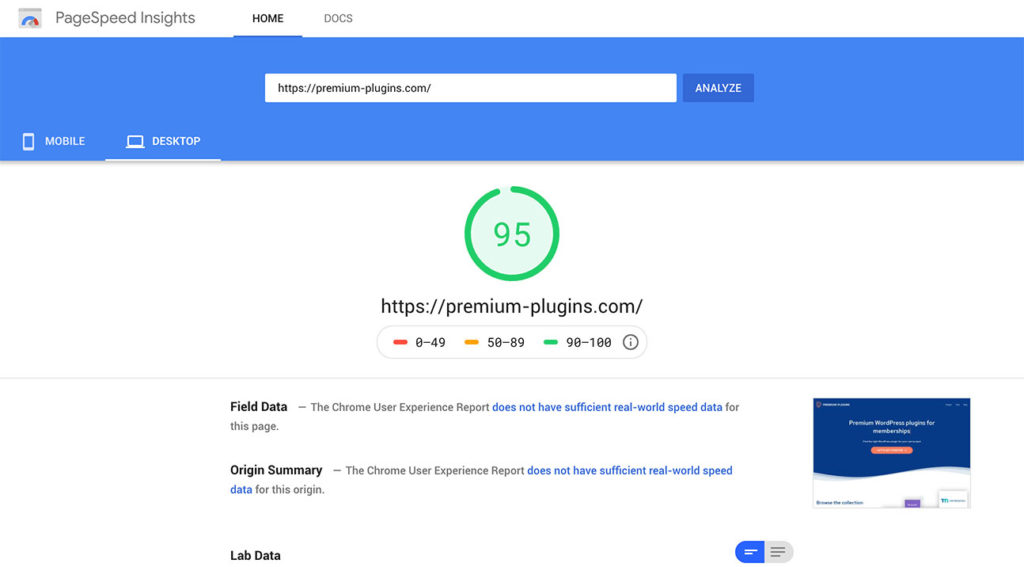
We've seen WordPress sites score in the single digits here. If your site speed is bad, your SEO will suffer.
If your website is scoring poorly on site speed, you can commonly improve it by focusing on a few things, all of which have plugins to help you easily handle.
Optimize your WordPress Images
Reducing the size of your site assets can make a massive difference in WordPress site performance. If you're like many WordPress users, you just upload in your images and don't pay attention to the file type of the image, the initial size of it and definitely don't run any standalone compression services on it. You're missing out on massive gains you could make on reducing your loading time if that's the case.
There are a wealth of image compression plugins out there such as Imagify, Smush Pro, ShortPixel and Optimole. All of these plugins are largely set-and-forget in style, where you can configure and run batch processing on existing site images once then they'll auto-optimize future images on upload. You can drastically reduce your image sizing and boost your site performance by running one of these tools.
Make sure your WordPress website is using a cache
Beyond image optimization, you should make sure your site is running a cache plugin. Some hosts have a built-in cache such as Kinsta and WP Engine.
A cache acts like a memory bank for your site that “remembers” pieces of your site so it doesn't have to grab it on each request. This behavior offers a significant performance boost.
If your WordPress host does not have a built-in cache, there are great premium plugins like WP Rocket that can help in this department.
Other Site Optimizations
If you're still not seeing substantial gains in your page speed score after optimizing images and ensuring you have a cache up & running, there are plugins like Perfmatters that continue down the optimization path, looking at things like database optimization and helping to reduce HTTP requests of your pages.
Understand the importance of your WordPress hosting choice
Finally, wherever you choose to host your WordPress site is crucially important to how well your site can perform. We'd recommend making sure you're investing in a solid host (we have some recommendations of highly rated WordPress hosts on our Tools page.) If you go with low-level shared hosting, you can do everything “right” and your site can still be sluggish. If you can afford to invest in higher quality hosting, we can't recommend it enough as it can make a massive difference in your site performance.
If you're interesting in exploring all premium plugins geared towards improving your WordPress site's performance, check out our Performance & Optimization category of premium plugins.

