Sometimes your work isn't done after installing a new premium plugin. Let's take a look at what happens after you hit “Activate”.
Theme integration complexity largely depends on the type of plugin
Some premium plugins serve more utility-like purposes, like those for SEO & Analytics or Performance & Optimization. Plugins like these are typically not heavy lifting after plugin installation. There may be some initial settings to configure and some ongoing tools to use, but these function relatively the same regardless of the theme. For example, Smush will compress images regardless of what theme you are using. When you activate these type of plugins, you don't really need to worry about the theme getting involved for the most part.
For plugins that bring more front-end functionality to the table like E-Commerce, Membership and Education & Courses plugins, post-installation set up is usually a bit more involved. How well they work with your theme will vary and it may take work to get the look & feel of the new functionality to flow with the rest of your website, especially if using a custom-built theme.
Some themes have built-in support for certain plugins
If you know the name of the theme you're currently using, you can often check to see if it comes with built-in support for use of specific plugins. WooCommerce, for example, is integrated into a lot of theme templates, like those on ThemeForest.
Some plugin authors also do themes and, if that's the case, you can usually find themes built specifically for integration with their plugins. For instance, Themeum is the company behind Tutor LMS and they also offer LMS themes that work well with the plugin.
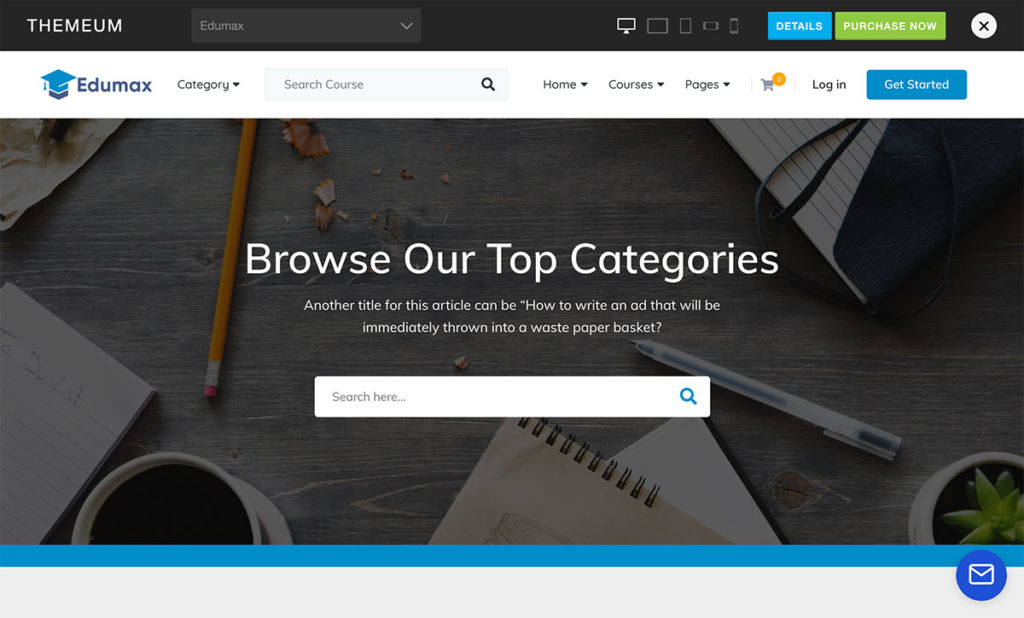
Custom themes and premium plugins
If you are running a fully custom theme, adding any premium plugin that adds layouts to your site's front-end will likely require revisiting your theme for extra integration work. We'd recommend reaching back out to the agency or developer who built your original theme to inquire about the cost of integration of a particular plugin. There are also resources like Codeable if you need a quote for additional WordPress development.
Getting an idea of a plugin's integration needs
Most plugins have somewhere where you can view a demo of the plugin or have screenshots of plugin layouts that you can preview. They also typically detail how much customization is doable via the plugin settings. This may be just minor customizations, like changing the primary color used throughout to a different color, or it may be more substantial control, like giving different layout options to choose from.
However, if you are looking for a more customized look and feel than what a plugin's settings provides, there likely is a bit of development time involved.
Advanced integration possibilities
Many premium plugins detail out more advanced customization possibilities for developers in their documentation. This may be a detailed templating system, helpful hooks & filters and similar. A great deal of premium plugins are very developer-friendly and can be easily customized and extended by custom WordPress developers.
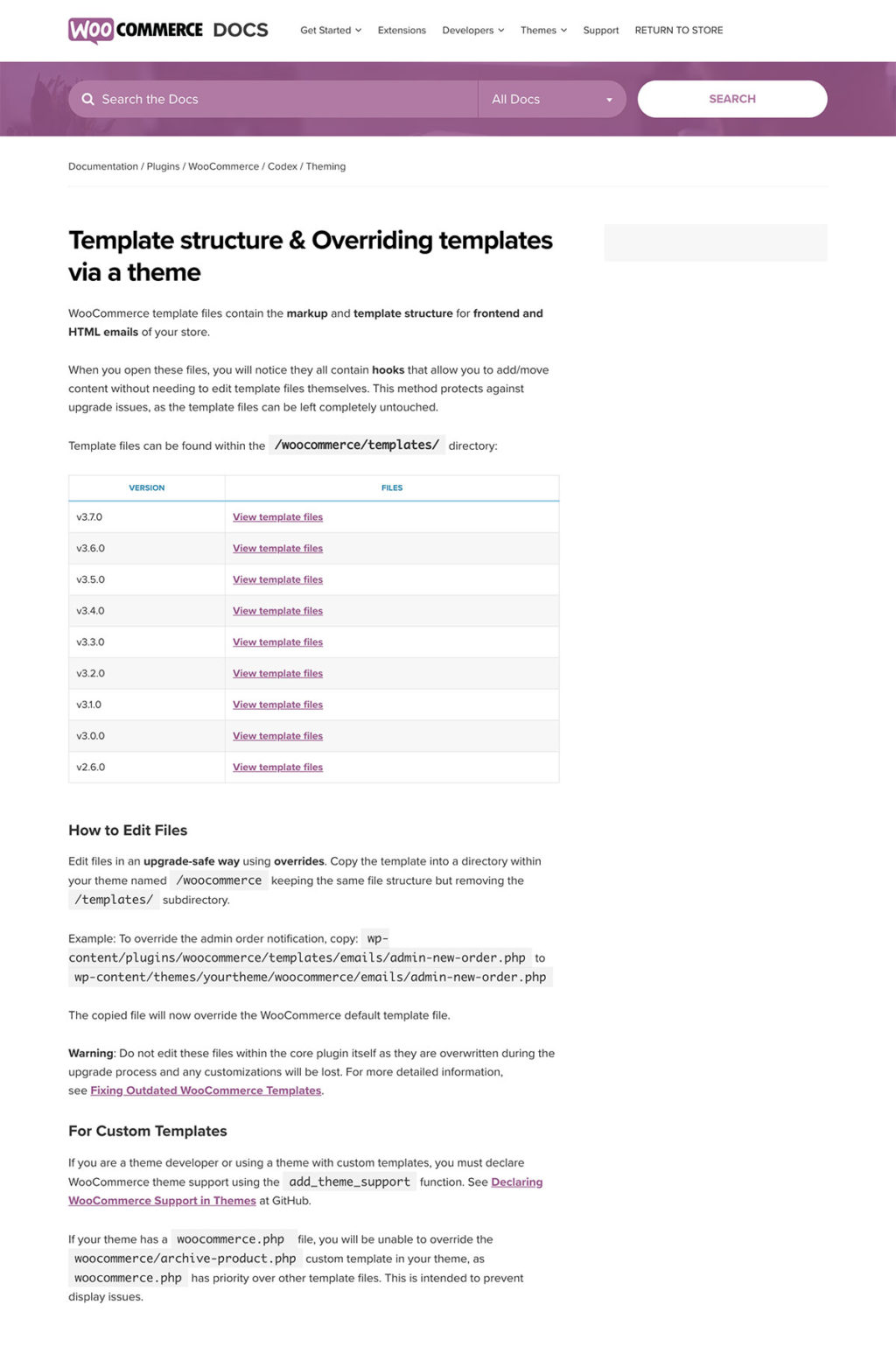
When quoting projects for clients, we'd encourage investigating if there are any premium plugin options that can be leveraged to accomplish project requirements. While we definitely understand the mindset of not overusing plugins, there are plenty of scenarios where utilizing a premium plugin just makes far more sense than starting from scratch.
In summary
It's important to factor in potential theme implications of any plugin ahead of purchasing. It's almost always possible to customize a premium plugin to the extent that it feels like a seamless part of your site. It's typically just a matter of whether that can be done using the theme and the plugin settings on the user side or it needs a WordPress developer to accomplish.

